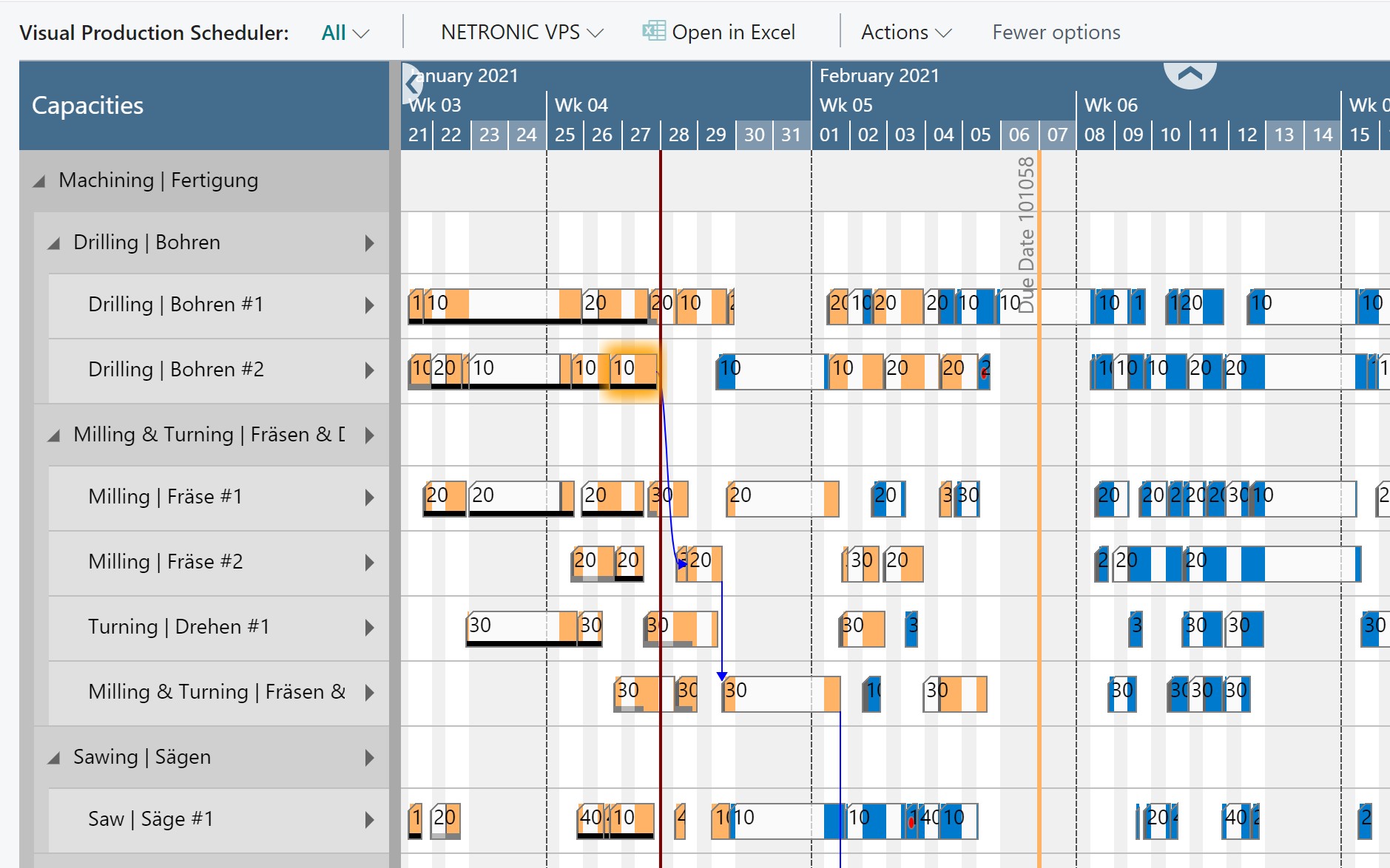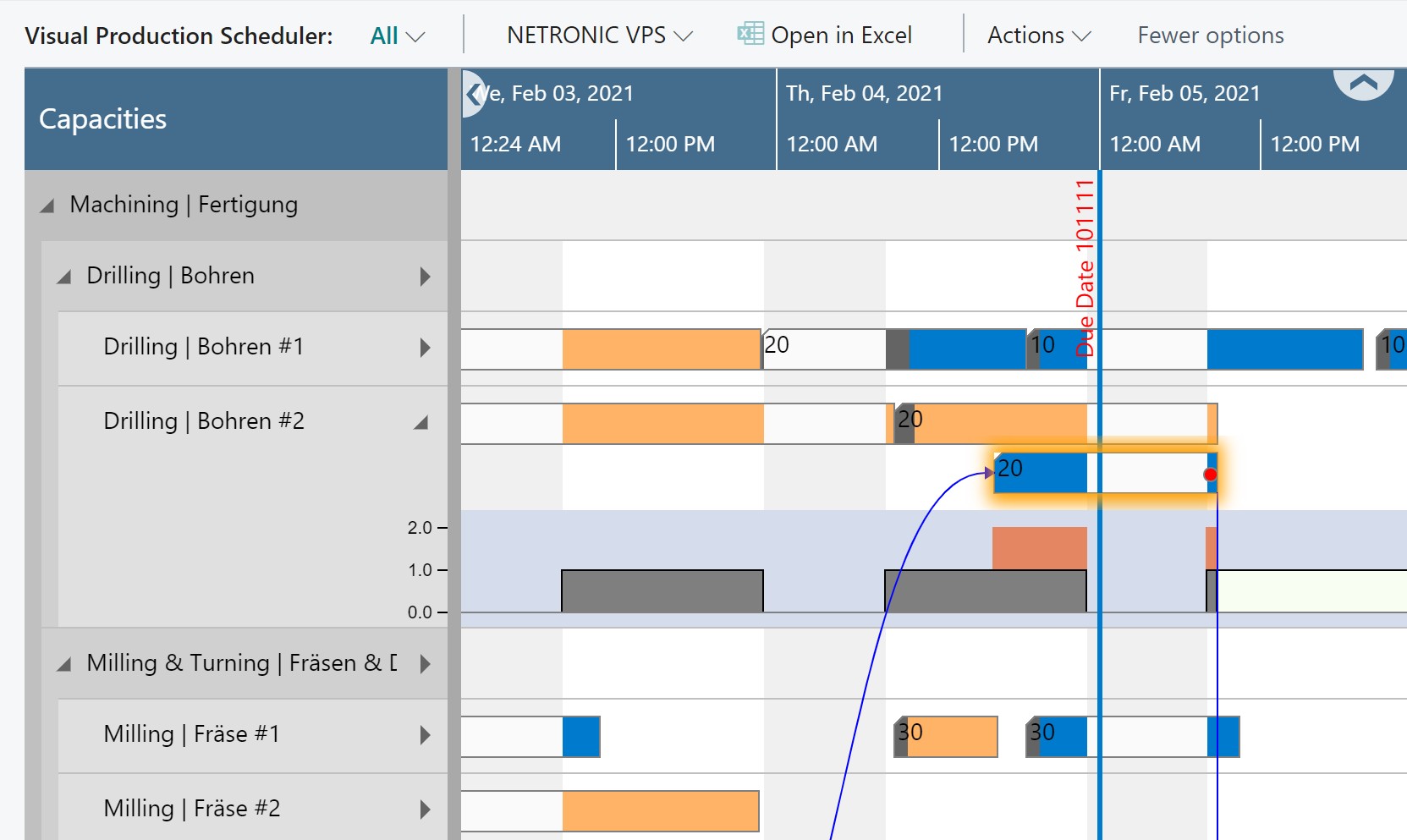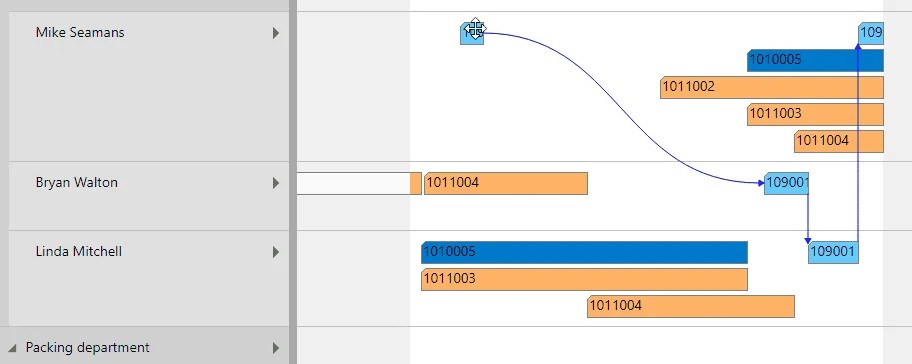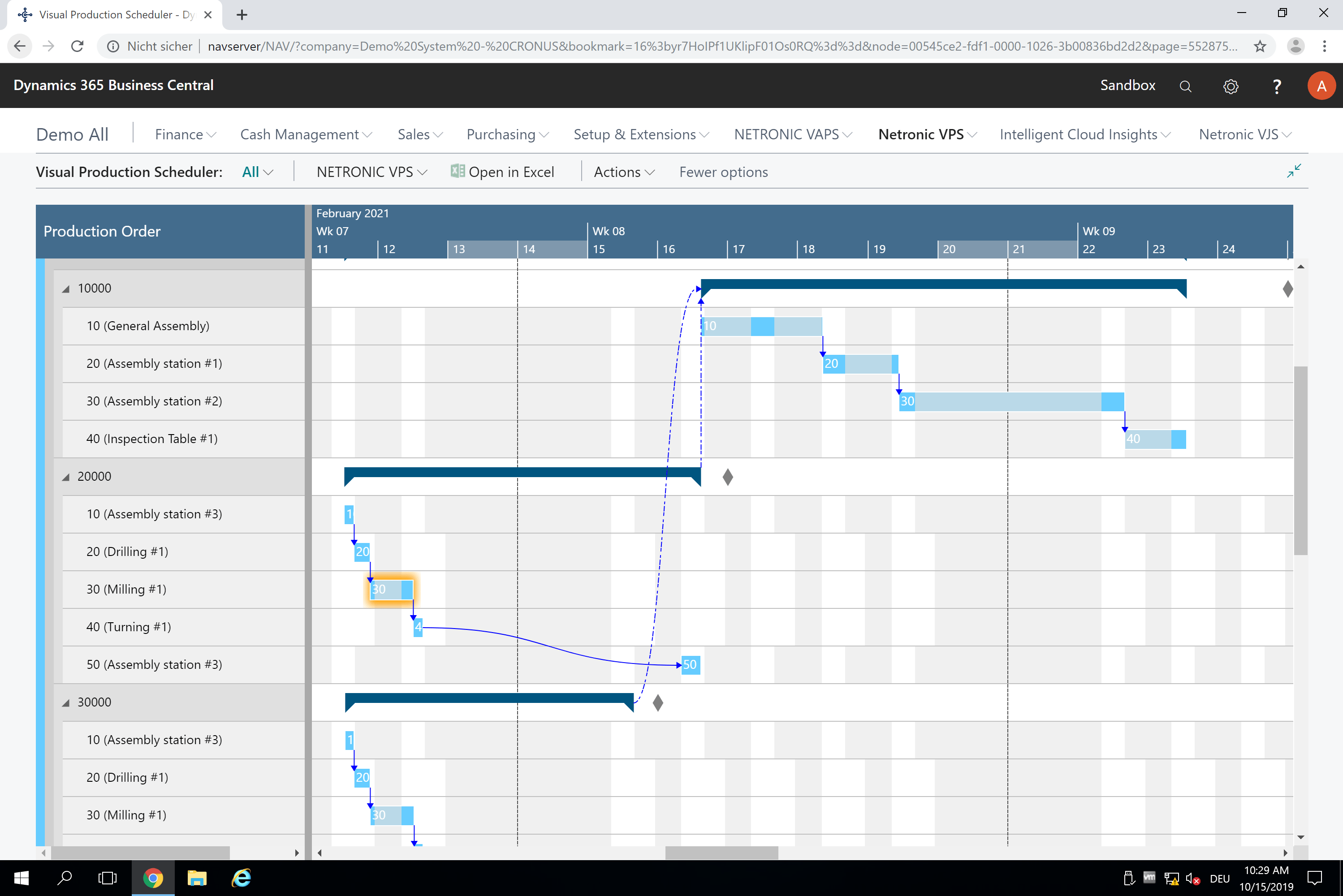Empower your Dynamics 365 Business Central with the VPS for visual production scheduling
Improve your delivery time commitments with better scheduling
Visual Production Scheduler (VPS) is an extension app by Netronics that fully integrates into the manufacturing module of Microsoft Dynamics 365 Business Central.
The interactive planning board visualises production orders, production order lines, production order routing lines, work centers, machine centers, capacities, and shift calendars.
Increase on-time deliveries with visual scheduling
Visual production scheduling benefits
Spend less time searching for information - in all the Business Central tables. The Visual Production Scheduler condenses them into one planning board.
Get a visual production plan and your resource utilisation at one glance. See both the timing of your production order and the sequencing of your operations on your machines.
This makes bottlenecks, conflicts, and dependencies immediately tangible.
This transparency gives you back control over your plan - even in case of unforeseen events.
Intuitive drag & drop scheduling for the standard manufacturing module in Business Central
Production scheduling features in action
Netronics offer two different visual production scheduling apps for Microsoft Dynamics 365 Business Central: the Visual Production Scheduler (VPS) and the Visual Advanced Production Scheduler (VAPS).
This 60-minute in-depth video shows what both apps have in common and also how and why they differ. The video starts with planning production orders by Business Central only - without any visual scheduling extension. Then shows the power of visual drag & drop scheduler (VPS) before showing the full scheduling power of finite capacity scheduling (VAPS).
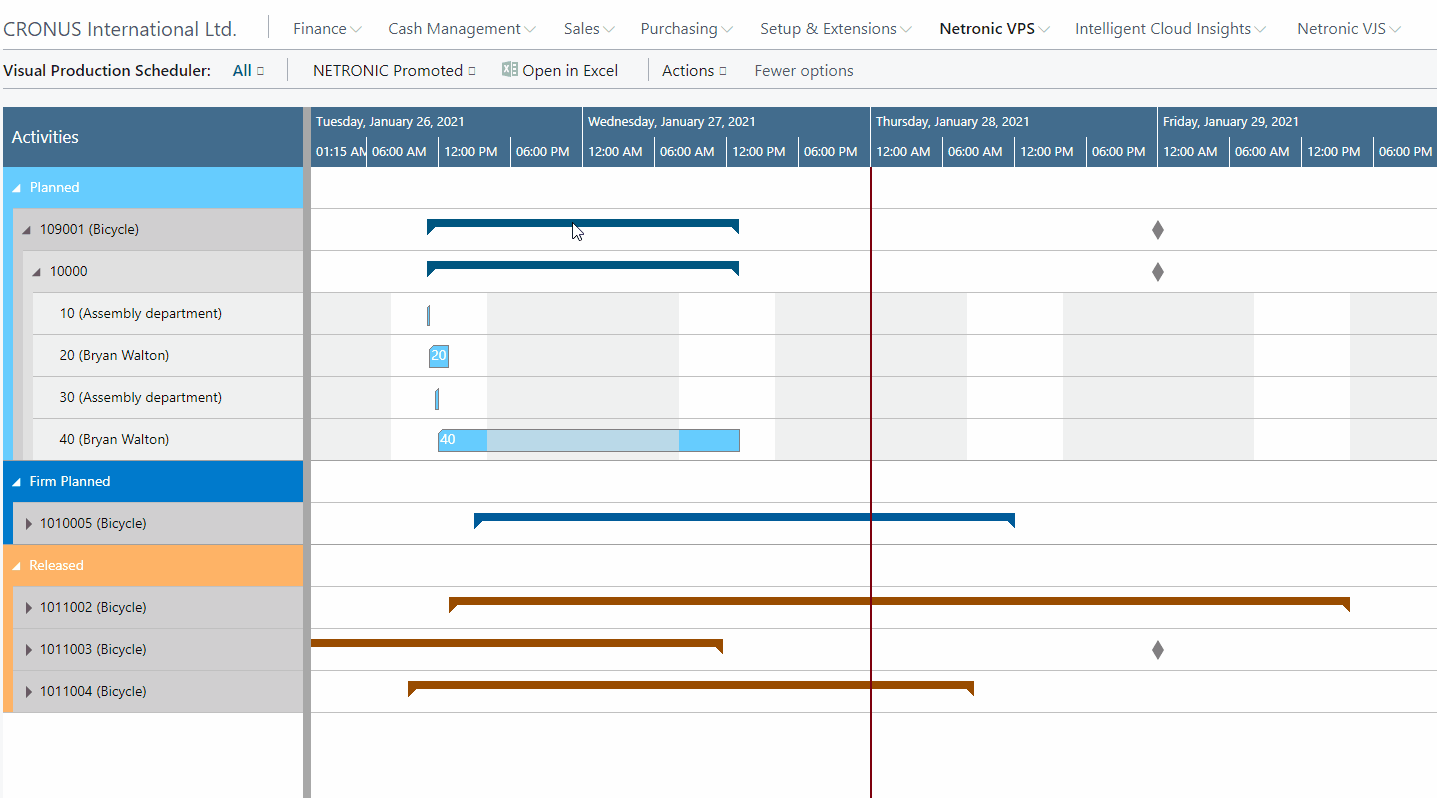
Complete integration in Dynamics 365 Business Central
The VPS has been completely integrated into Dynamics 365 Business Central as a page making use of the Dynamics 365 Business Central client extensibility framework. This integration allows for seamless collaboration.
Double-clicking on production orders for instance opens the production order card, while double-clicking on a work center correspondingly opens the work center card. All changes made in the VPS can get written back directly into the production orders.
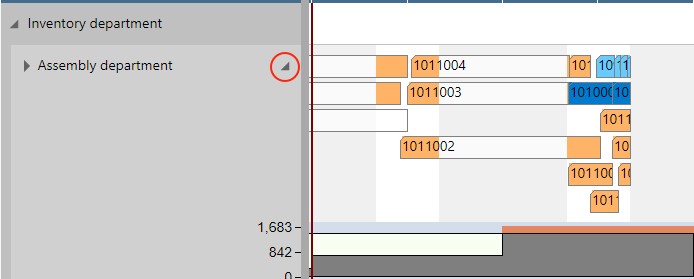
Visual decision support in real time
The Visual Production Scheduler is not just an interactive Gantt chart. Apart from the time-related position of production orders and their allocation to resources it also shows the workload of the resources.
When a production order is moved exceeding work/machine center capacities, a visual warning will be displayed enabling you to react immediately. This way, you can keep dates and capacities in check any time!
Transparency through visualisation
1 - Production Order View
The Production Order View shows you all production orders at a glance.
It primarily answers the question "Will I be ready on time?" and issues visual warnings in case of late production orders.
It also shows dependencies between production orders (if you work with reservations).
The Production Order View is grouped by production order status and allows you to easily use filters.
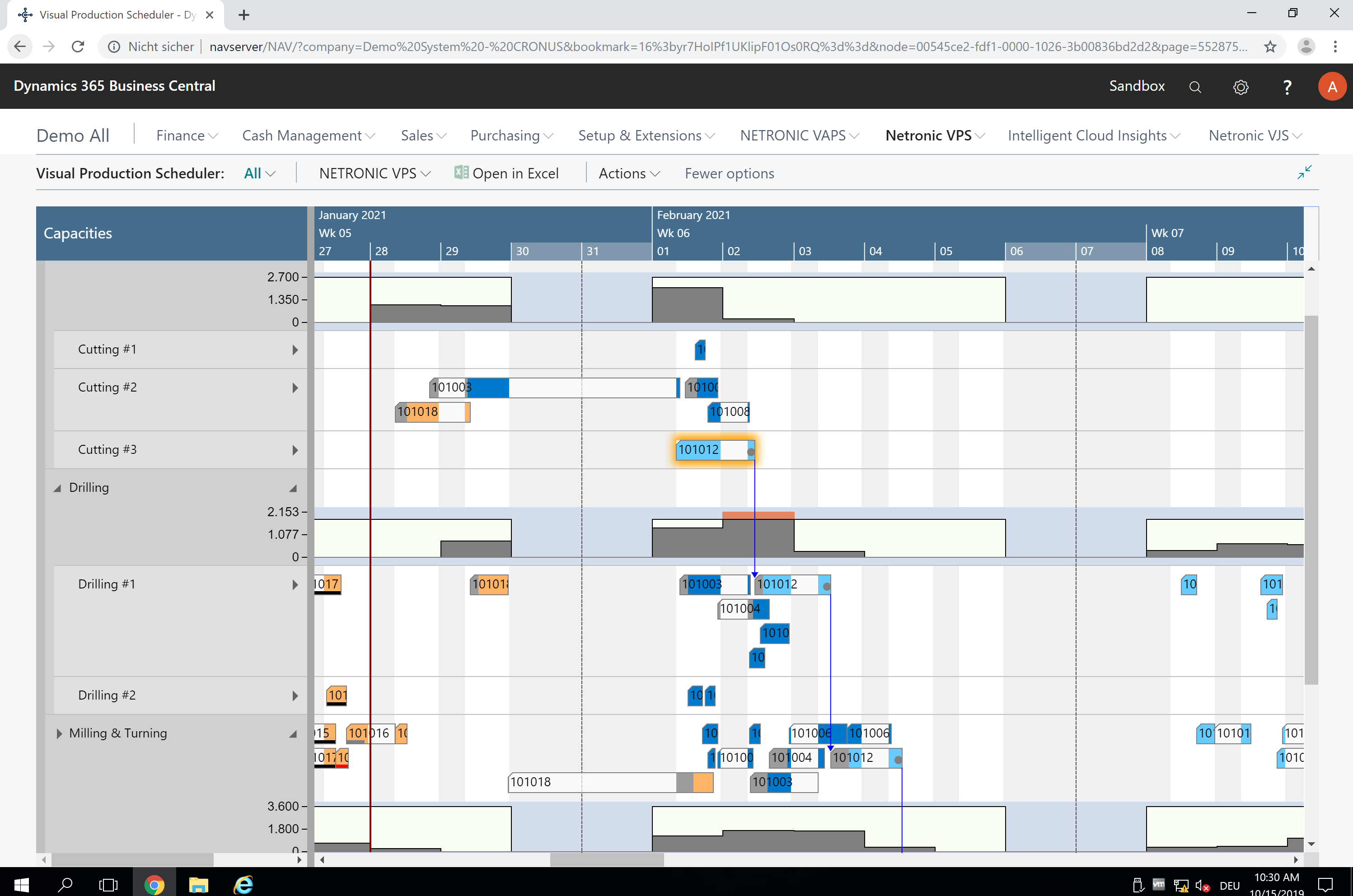
Transparency through visualisation
2 - Capacities View
The Capacities View is grouped according to your work center groups and work centers.
It primarily answers the question "How is the utilisation of my machines / resources" and provides visual warnings in case of overloads.
You can also use the capacity curve (histogram) to monitor the total utilisation of a work center group and display this information by day, week or month.
You can easily use filters in the Capacities View.
Tangible benefits are achieved with production scheduling
Check out the Visual Production Scheduler for yourself