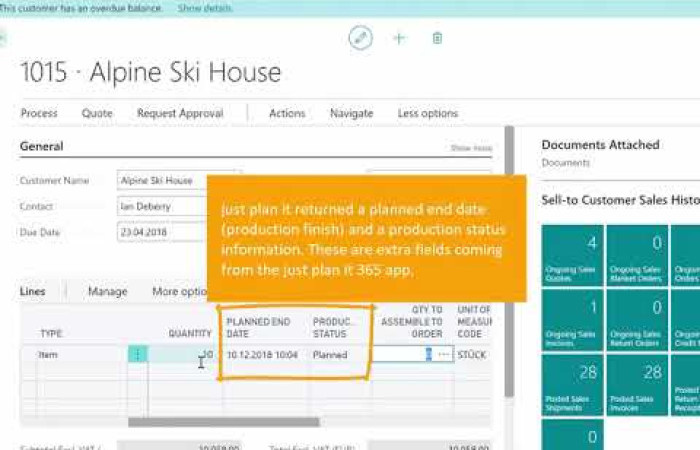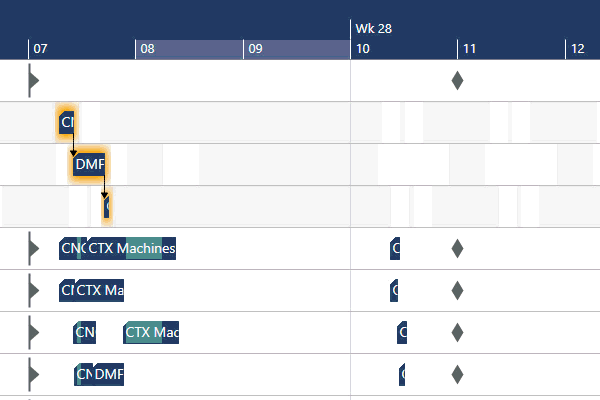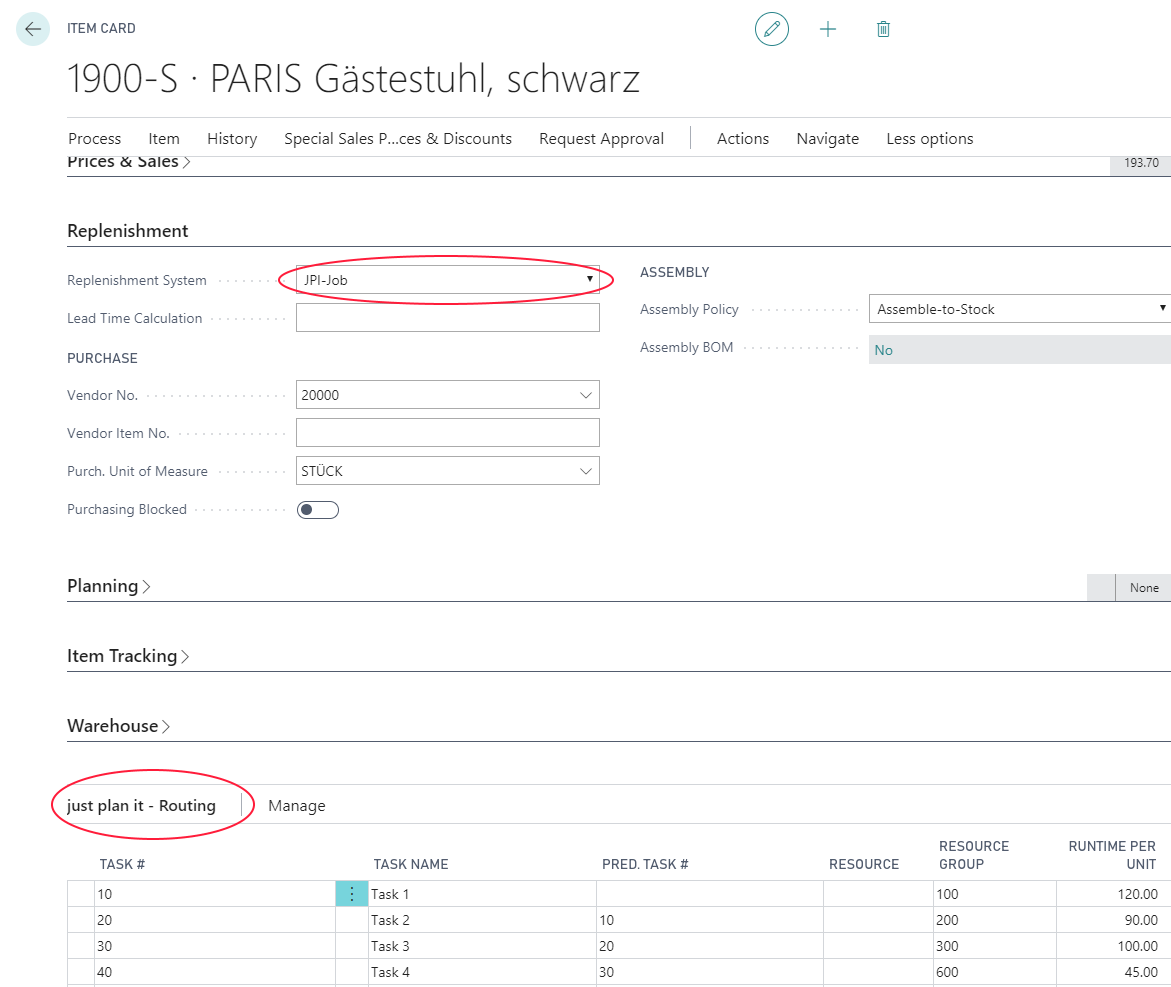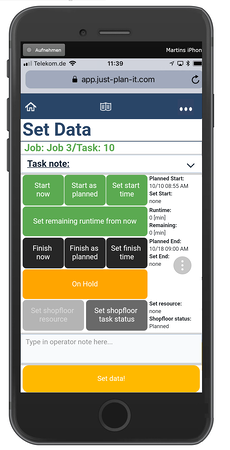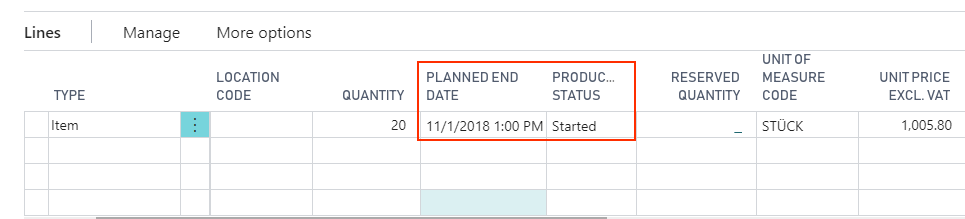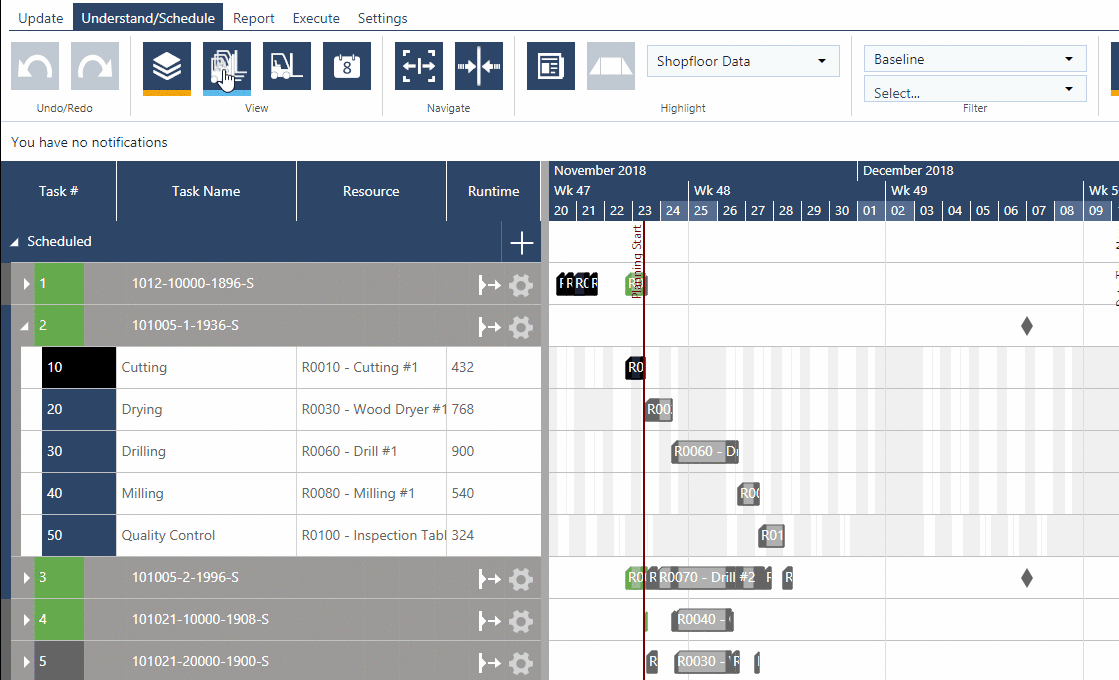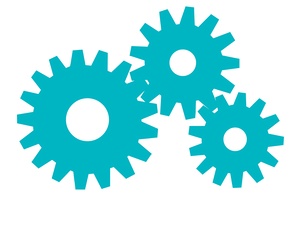Improve your scheduling transparency and understand your job shop schedule and machine shop schedule.
Just Plan It empowers SMB make-to-order companies and job shops to improve delivery time commitments.
It is a visual scheduling application built for production planners and owners of small businesses allowing easy-to-understand drag & drop changes of the schedule.
Just Plan It offers a live-connection with the job floor thus always keeping the plan up-to-date.
Improve your scheduling transparency and understand your job shop schedule and machine shop schedule.
Just Plan It empowers SMB make-to-order companies and job shops to improve delivery time commitments.
It is a visual scheduling application built for production planners and owners of small businesses allowing easy-to-understand drag & drop changes of the schedule.
Just Plan It offers a live-connection with the job floor thus always keeping the plan up-to-date.
This email address is being protected from spambots. You need JavaScript enabled to view it.
Why Choose JPI

Focus on visual scheduling
Visualisation makes planning easier and clearer.
In just plan it, the planner sees everything at one glance: orders and tasks with automatically calculated delivery dates and resource utilisation and capacity.
Changes of plan are easily done by drag & drop.
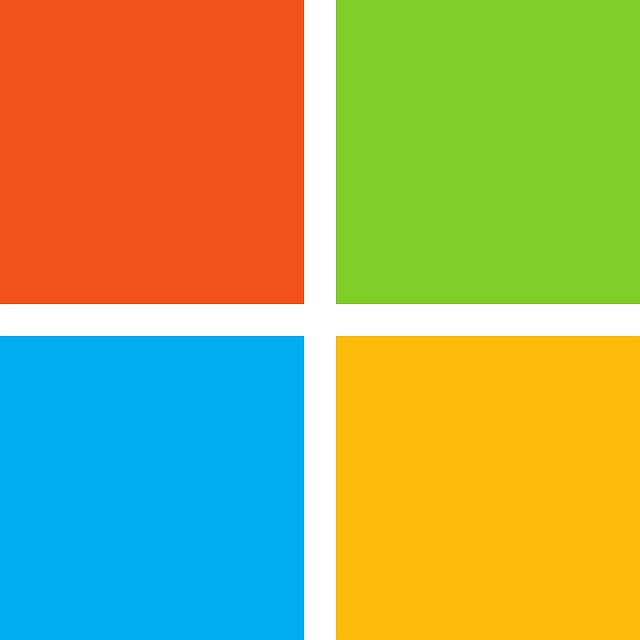
Focus on Business Central
Just plan it easily integrates in Microsoft Dynamics 365 Business Central Essentials via an add-on app and it can access sales orders, quotes, items and resources.
The just plan it 365 app was specifically designed for Dynamics 365 Business Central Essentials.
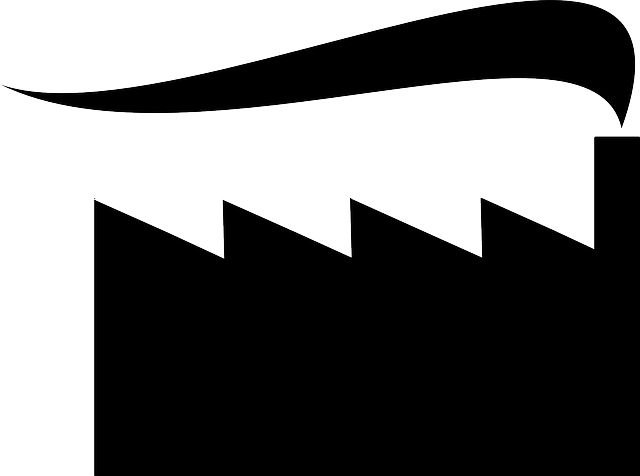
Focus on SMBs & job shops
Just plan it was specifically tailored towards the requirements of small make-to-order manufacturers.
It is easy to understand and not complicated. It provides visualisation for production planning in D365 BC when you are not using the manufacturing module.