Are inaccurate landed cost calculations eating into your profit margin?
Do you import products and struggle to calculate the true unit cost correctly?
Need to find a quicker, simpler way to add on freight, custom & duties, insurance, currency conversion etc. to your supplier’s unit cost in Microsoft Dynamics 365 Business Central?
Clever Landed Costs is here to help!
- Correctly Reflect Costs
- Predict Cash Flow Better
- Track Variances
Gain the edge in tracking actual import costs
Automating landed cost calculations is essential in today’s global market. No finance team has time to spend on manual calculations, and no business owner wants to lose out on profit through missed/incorrectly allocated item costs.
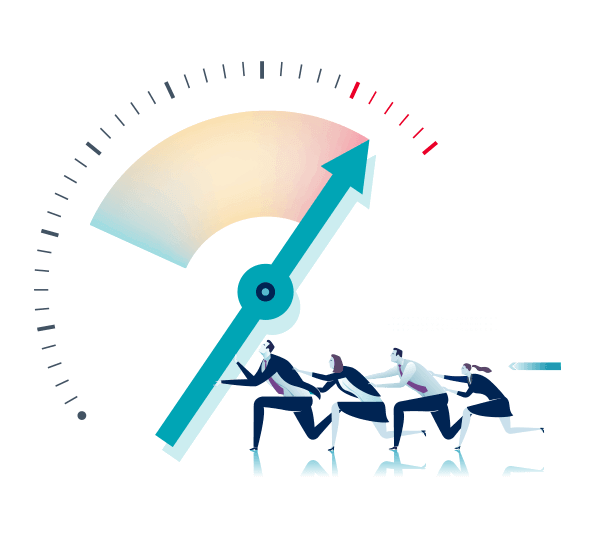
Correctly reflect all costs
Record as many expected costs per item, currency and date as needed to include the additional landed cost elements in all your cost calculations.
Predict Cash Flow Better
Calculate expected costs and automatically accrue for them during the goods journey, then correctly reflect them in your Dynamics 365 Business Central cash flow projections.
Report on every aspect
Define processes for different types of shipping such as collections, couriers, general haulage or your own fleet.
Ensure processes are easy, but rigorously followed - even by inexperienced staff.
Watch the video and see how it works
Measure import costs right to make the right decisions
Take the risk and guesswork out of calculating your true product costs with Clever Landed Costs, a simple, easy to use Microsoft-certified App from Clever Dynamics.

Allocate by weight or volume
Define cost types that apportion by volume or weight so they can be included in the cost for duty calculation or post port excluded.

Grouped Purchase Orders
Group multiple purchase orders into a container and accrue the expected cost for that container through each stage of the importing process.

Track Variances
When you post the duty and shipping agent invoices you can match the actual cost against the expected and identify any variances.



