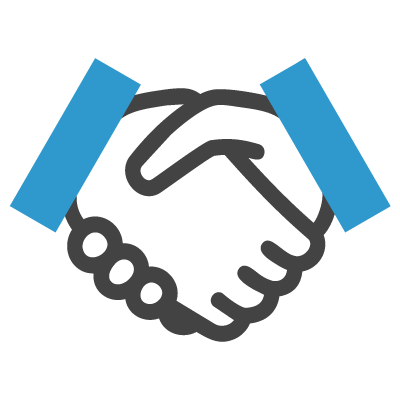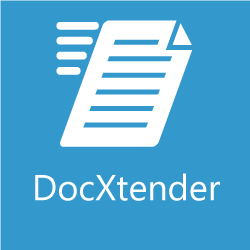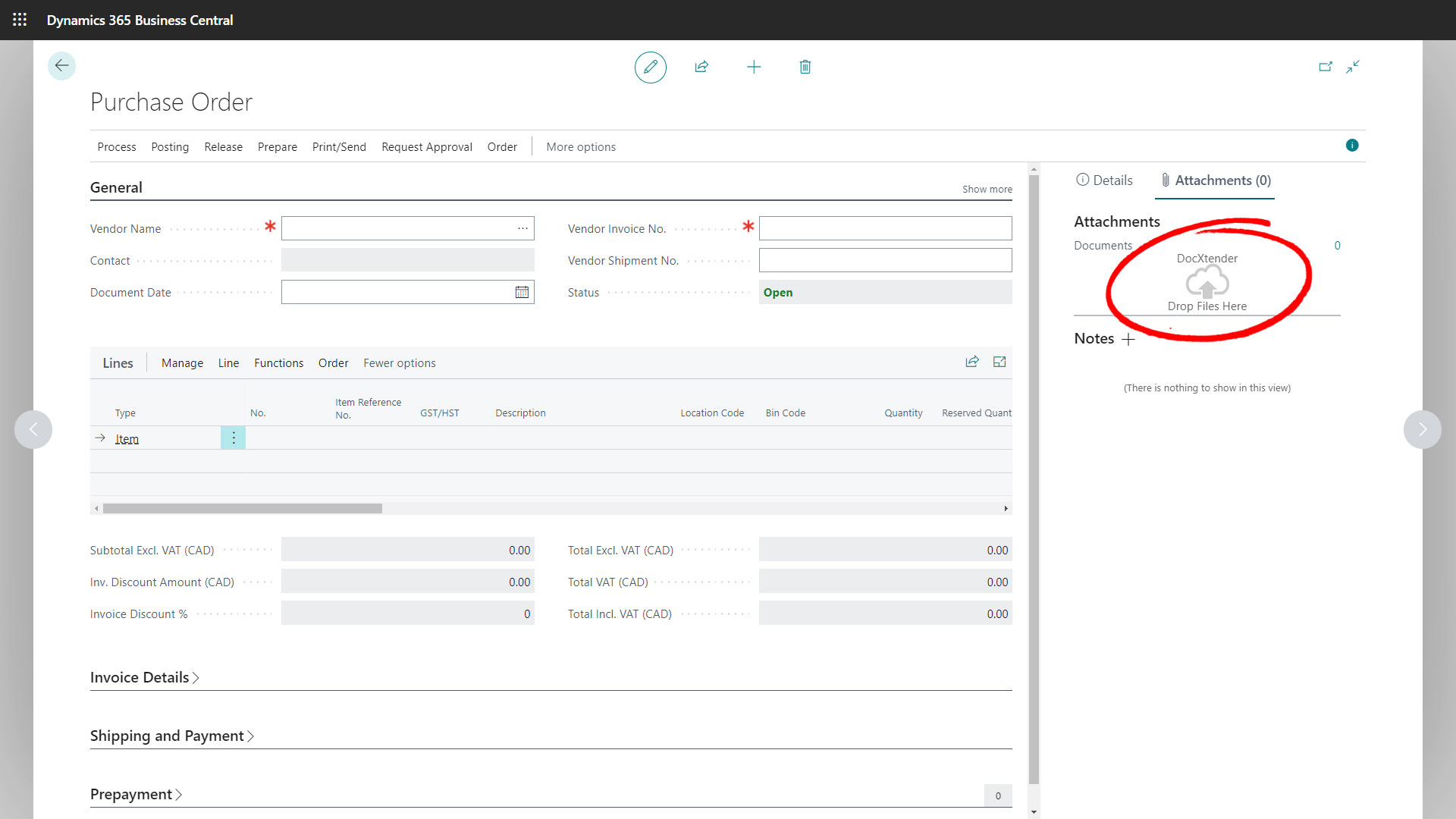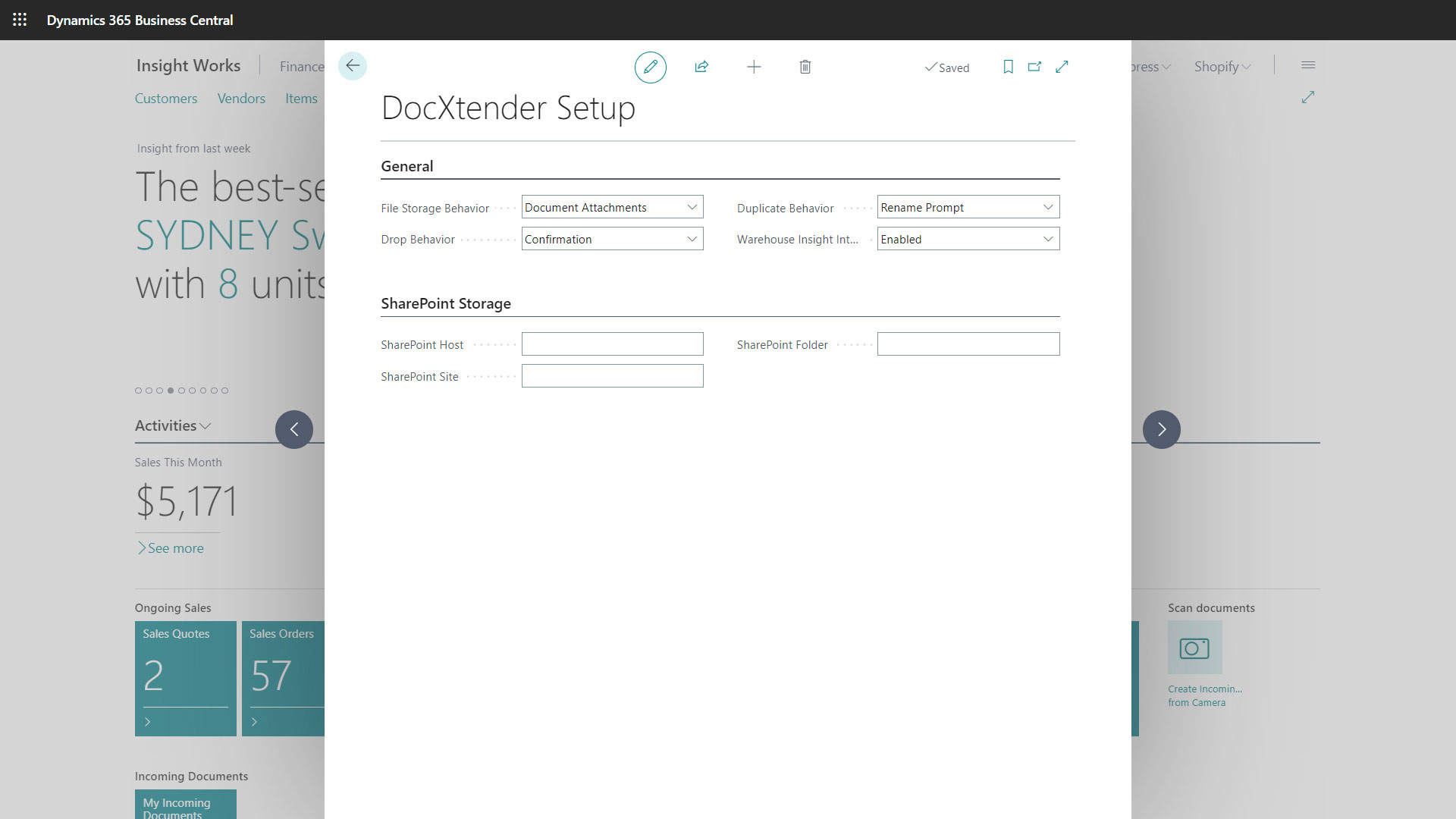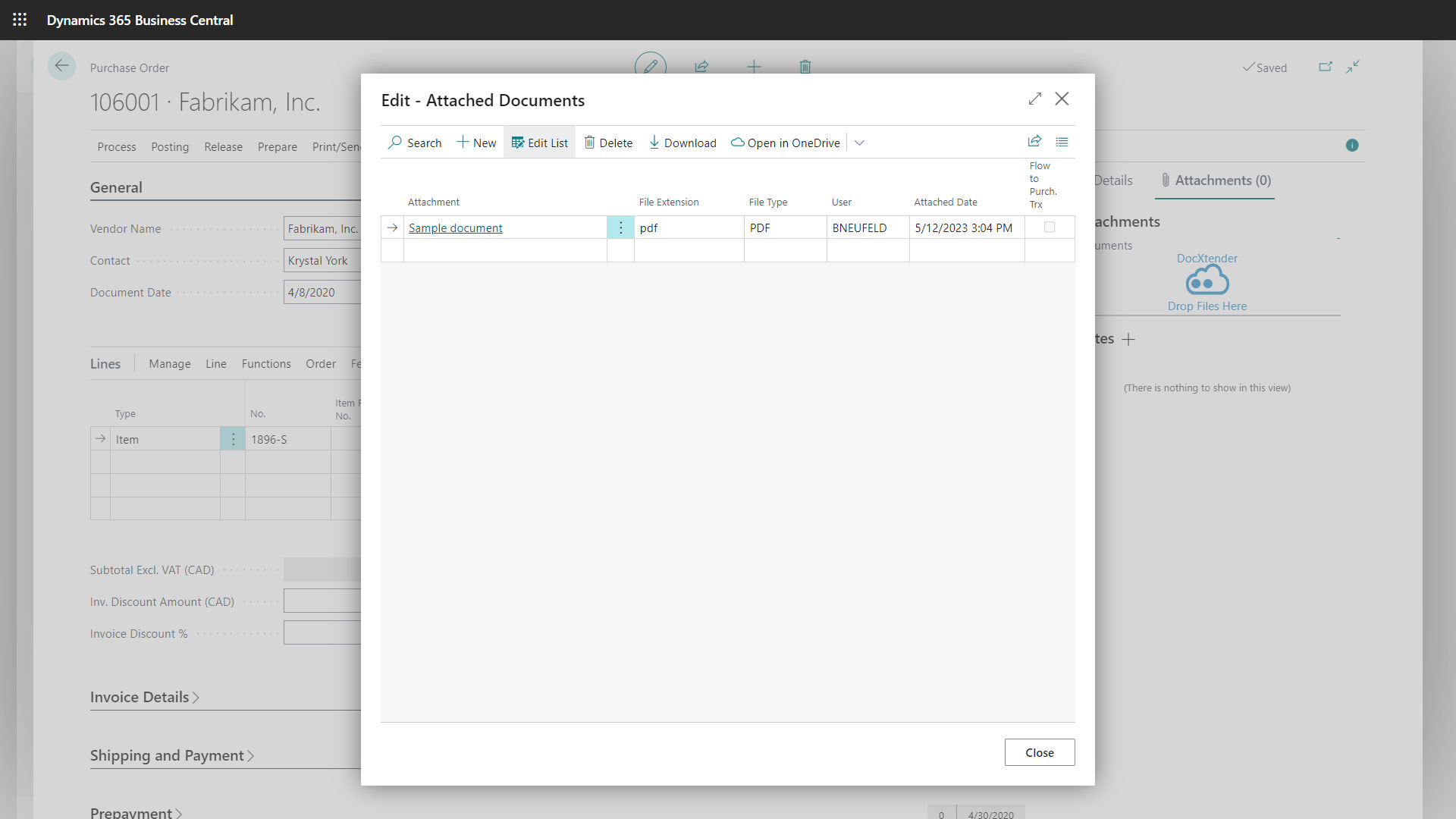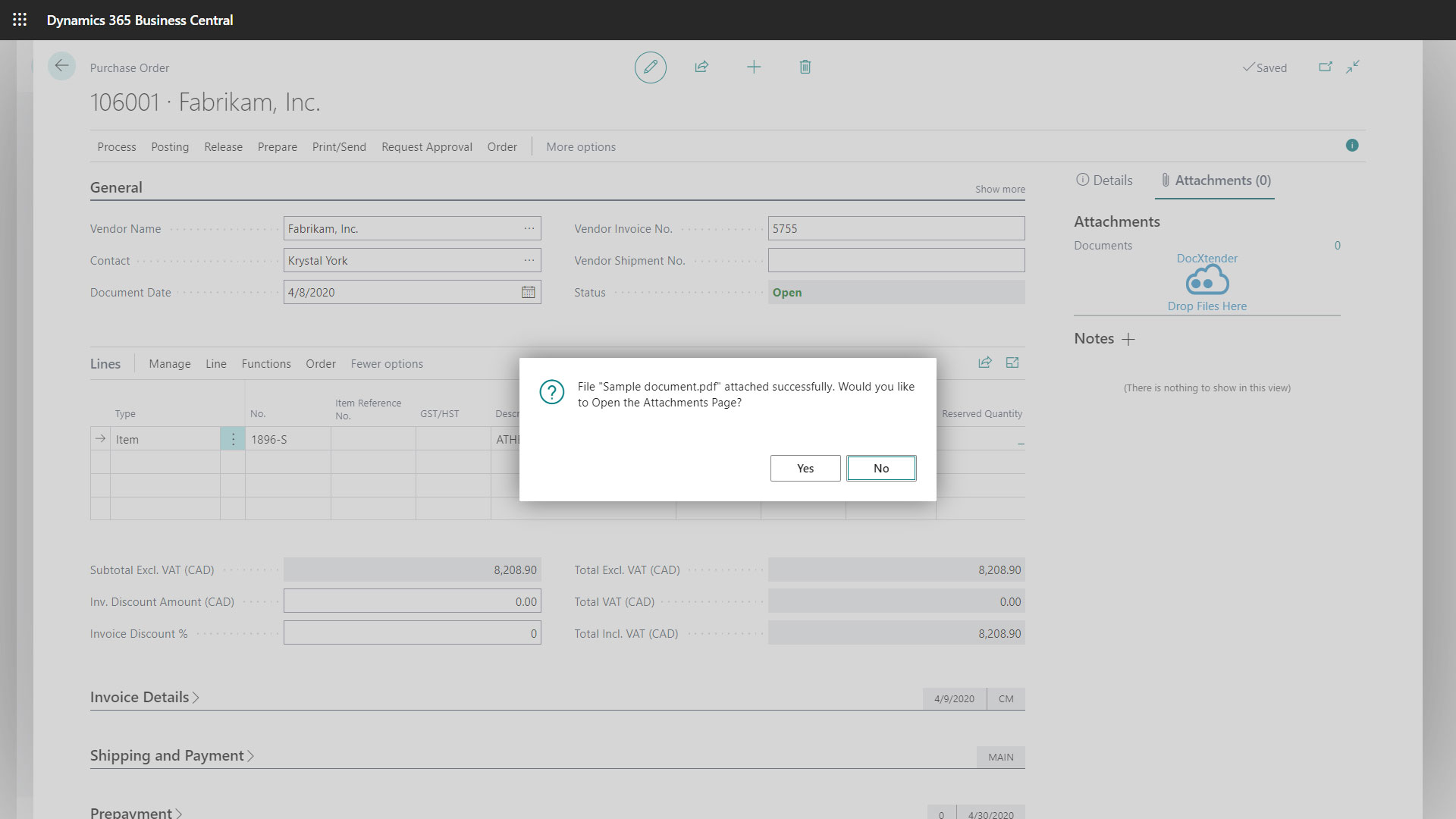A free app that enables users to attach documents to any Business Central record with a simple drag and drop
DocXtender for Microsoft Dynamics 365 Business Central enables users to attach various documents to any compatible Business Central page via an intuitive drag-and-drop feature.
Supporting unlimited attachments, multi-user access, and SharePoint integration, DocXtender makes your essential files readily accessible, enhancing collaboration and efficiency.
With DocXtender, you’ll easily associate customer POs to orders; invoices to POs; quality documents to receipts; or any other file to pages in Business Central.
Advanced Finite Capacity Scheduling in Dynamics 365 Business Central
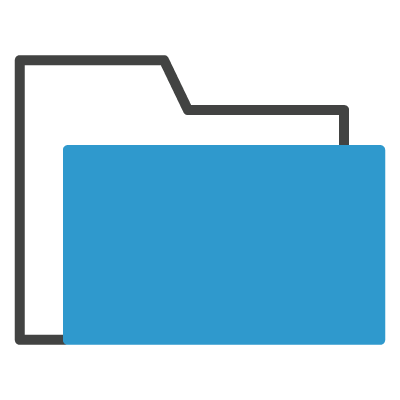
Harmonious Document Management: Business Central & DocXtender!
Maximise your productivity with DocXtender’s seamless integration with Microsoft Dynamics 365 Business Central.
This integration empowers users to handle documents directly within the familiar environment of Business Central, avoiding switching between different applications.
The result is a unified, powerful workspace where document handling is integrated into the overall workflow, enhancing efficiency, reducing errors, and improving overall operational effectiveness.
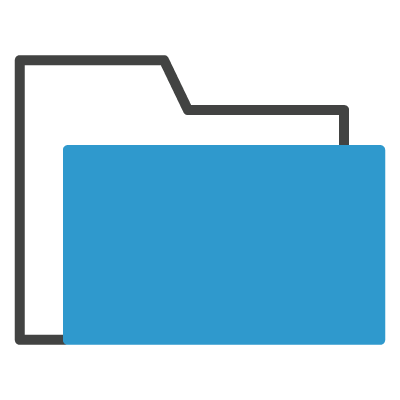
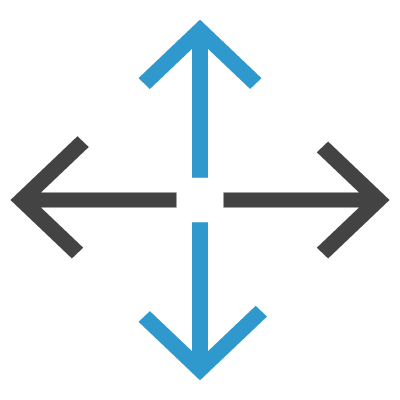
Simplicity is Key: DocXtender’s Drag-and-Drop!
Embrace the power of simplicity with DocXtender’s intuitive drag-and-drop functionality.
This feature revolutionizes how documents are handled within Business Central, enabling users to simply drag a file from their computer and drop it onto the appropriate record. This drastically reduces the time and effort traditionally associated with document management, speeding up workflows and making your operations more efficient.
DocXtender’s drag-and-drop feature makes document management a breeze, not a burden.
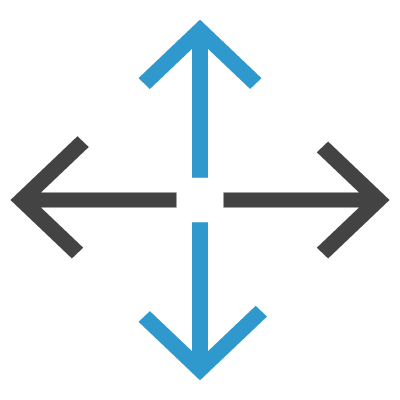
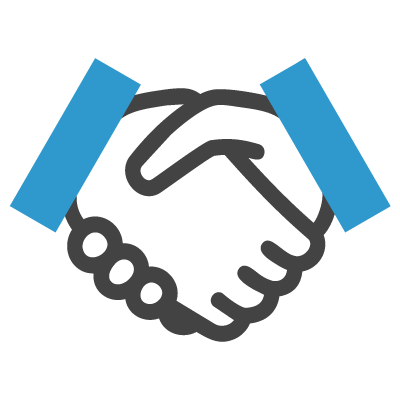
Stay Connected: DocXtender’s Empowerment of Collaboration!
Foster a collaborative working environment with DocXtender. With the application’s functionality, once a document is attached to a record, it becomes readily accessible to all your Business Central users. This ensures the availability of critical information to everyone on the team and promotes a collaborative workspace where information sharing is effortless.
With DocXtender, every team member is always in the loop, improving communication, enhancing team cohesion, and ultimately driving your business forward.